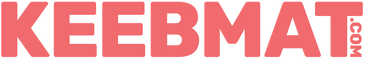KEEBTAPE MANUAL
Important Disclaimer - PLEASE READ
Remove KEEBTAPE very slowly and with caution from PCB! Do NOT apply onto electrostatic capacitive or similar uninterrupted and componentless flat circuit boards such as HHKB™, Realforce™, NovaTouch™, or Leopold™. This also applies to the inside of your case, please do not apply KEEBTAPE to your case. Components that could overheat, such as microcontroller units, should not be covered by KEEBTAPE. We do not guarantee reusability.
The Seller or Producer of KEEBTAPE does not assume any liability arising out of the application, the removal, or the use of KEEBTAPE nor be liable for negative results or any damages to the Buyer’s products or property that may occur by proper or improper use of KEEBTAPE by any person. Application and use of this product happen at the Buyer’s own risk.
KEEPTAPE Package Content
2x 1u, 1x 2u, 2x 3u, 4x 4u, 1x 5u, 1x 6u, 2x 2x3u, 1x 4x5u (numpad), 1x 15x5u (60%)

Install Instructions
1) Preparation
You will need a permanent marker that, at least temporarily, writes on plastic and a pair of scissors. Your PCB should be fully installed with switches and all components needed (unlike our example PCB below, which is not ready but is used only to showcase the application). If it is a hot-swap PCB it is best to first mount it to the plate and add all switches. Installing KEEBTAPE should be the last step of assembly.

2) Marking of Components to cut out
Before pulling the KEEBTAPE off its protective foil, simply lay the KEEBTAPE sheet over your PCB and mark on the tape with a permanent marker where you want to make cutouts for critical components like the MCU. Pay close attention which side of the KEEBTAPE goes where - the 60% sized part has cutouts for a standard (from bottom view, right hand or from top keyboard view, left hand) USB port and tray mount PCB installation mounting points.

3) Cutting
Once you have all parts marked you want to cut out, you can proceed to use scissors to make the proper cutouts directly into the KEEBTAPE (with the protective foil still on).
To make cutting into the 60% size KEEBTAPE more convenient, you can separate the smaller parts from the large part by just cutting through the protective foil to separate them.
We found the best way to cut our thick material is to fold through half of the area you want to cut and then cut through the fold, as shown in the following pictures.
After you are done, make sure to lay it back over the PCB to double-check the position and alignment.
 |
 |
 |
 |
4) Alignment
With all cutouts done, you can pull the KEEBTAPE carefully off its protective foil and carefully align it correctly over the PCB. Do this with all KEEBTAPE parts and corresponding areas of your PCB - no matter what size your PCB is - you will find KEEBTAPE parts that will fit all layouts.
 |
 |
5) Application
To properly apply KEEBTAPE, you should run your fingers around all elevated parts such as switch pins, switch plungers, hot-swap sockets, and all other elements that stand off of a PCB so that the tape sticks to the PCB itself, creating areas of enclosed air pockets. You can see in the following picture how the dark areas are KEEBTAPE that is in direct contact with the PCB, and the light areas are air bubbles around the components and pins.
 |
 |

6) Removal
If you wish to remove KEEBTAPE from your PCB please proceed very carefully! It is very important to pull KEEBTAPE off from your PCB against its application direction, as shown in the following picture. Please pull very slowly and without force in a side-to-side rocking motion. It makes it easier to imagine that KEEBTAPE has millions of tiny suction cups that need to be popped off the PCB.

Wooting Addition:
Please refer to the picture below of the 60HE to identify the four individual chips marked in red squares, and the top mounting screw holes marked in pink circles. All of these areas need to be cut out.
The multiple bigger chips across the board do not need to be cut out.

This concludes the manual. If you have any further questions, please don't hesitate to contact us on discord or via our contact form!